- Published on
ES6 TypeScript: Part 2
- Authors

- Name
- Scottie Crump
- @linkedin/scottiecrump/
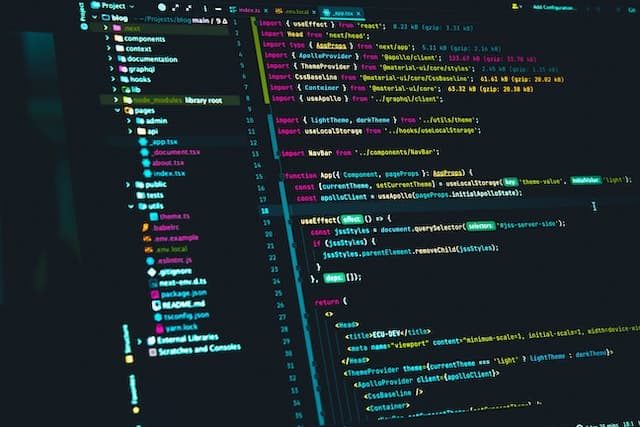
Photo by Juanjo Jaramillo on Unsplash
Part 2
In part 2 of the series, we will look at the every, some, reduce methods and template literals.
every Method
The every method returns true if all array values match the callback function criteria. Otherwise, the returned result is false.
Example 1
const students = [
{name: 'Brad',age: 19 major: 'Computer Science'}
{name: 'Sally',age: 20 major: 'Art'}
{name: 'Michelle',age: 22 major: 'Math'}
{name: 'Joe',age: 21 major: 'Computer Science'}
{name: 'Karen',age: 19 major: 'Computer Science'}
]
const isEveryStudentOver20 = students.every(function(student: {
name: string
age: number
}): boolean {
return student.age > 20
})
console.log(isEveryStudentOver20) // false
The following video illustrates the examples:
Part 3
some Method
The some method returns true if at least one array value matches the callback function criteria. Otherwise, the returned result is false.
Example 1
const students = [
{name: 'Brad',age: 19 major: 'Computer Science'}
{name: 'Sally',age: 20 major: 'Art'}
{name: 'Michelle',age: 22 major: 'Math'}
{name: 'Joe',age: 21 major: 'Computer Science'}
{name: 'Karen',age: 19 major: 'Computer Science'}
]
const areSomeOver20 = students.every(function(student: {
name: string
age: number
}): boolean {
return student.age > 20
})
console.log(areSomeOver20) // true
The following video illustrates the examples:
reduce Method
The reduce method returns a single value from an array that is reduced based on the callback function criteria.
Example 1
const studentScores = [80, 90, 85, 75, 100]
const scoresSum = studentScores.reduce(function (total: number, currVal: number): number {
return total + currVal
}, 0)
console.log(scoresSum) // 430
Example 2
const studentScores = [80, 90, 85, 75, 100]
function getAvg(total: number, currVal: number): number {
return total + currVal
}
const averageScore = studentScores.reduce(getAvg) / studentScores.length
console.log(scoresSum) // 86
The following video illustrates the examples:
Template Literals
Template literals (also known as template strings) are a cleaner way of creating string outputs that include embedded variable values.
Example 1
function printCurrentDate(): string {
const month = new Date().getMonth()
const date = new Date().getDate()
const year = new Date().getFullYear()
return `Current date is ${month}/${date}/${year}`
}
console.log(printCurrentDate)
The following video illustrates the examples:
