ES6 TypeScript: Part 3
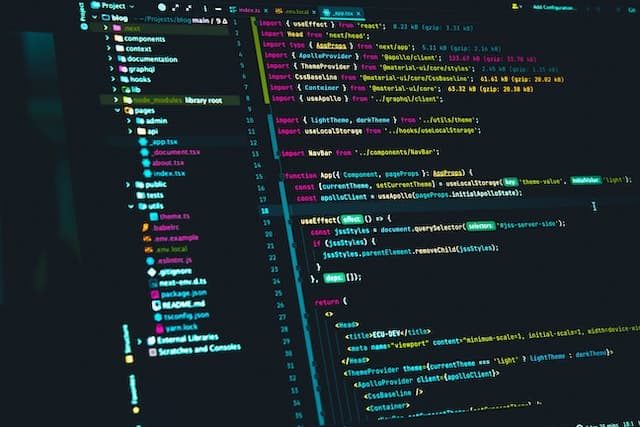
Photo by Juanjo Jaramillo on Unsplash
Part 3
In part 3 of the series, we will cover const and let variables, arrow functions, rest and spread operators, classes, and the fetch method.
Const and Let Variables
const and let variables create block-scoped values. Use const variables for values that will not change such as social security numbers. Use let variables for values that can change such as a person's age.
The following video illustrates example scenarios:
Arrow Functions
arrow functions are an alternative to the traditional function expressions. The MDN documentation lists the key differences and limitations of using arrow functions compared to traditional functions.
Example 1
const add = (num1: number, num2: number): number => num1 + num2
console.log(add(2, 3)) // 5
Example 2
const scores = [90, 88, 95]
const sumScores = scores.reduce((total: number, currVal: number): number => {
return total + currVal
}, 0)
console.log(sumScores) // 273
Example 3
const myClassroom = {
students: ['Sue', 'Steven', 'Maggie', 'Trent'],
subject: 'Math',
roster: function (): string[] {
return this.students.map((student: string): string => {
return `${student} is in Mr.C's ${this.subject} class`
})
},
}
console.log(myClassroom.roster())
/*
[
"Sue is in Mr.C's Math class",
"Steven is in Mr.C's Math class",
"Maggie is in Mr.C's Math class",
"Trent is in Mr.C's Math class",
]
*/
The following video illustrates the examples:
Rest and Spread Operators
The rest operator allows functions to accept multiple argument values as an array. The spread operator allows you to "spread out" iterable data such as an array in situations where zero or more arguments are accepted.
Example 1: Rest
function getSumOfNums(...nums: number[]) {
return nums.reduce((sum: number, currVal: number): number => sum + currVal, 0)
}
console.log(getSumOfNums(1, 2, 3, 4, 5, 6, 7, 8, 9, 10)) // 55
Example 2: Spread
const maleStudents = ['Bob', 'Sally', 'Joe']
const femaleStudents = ['Melisa', 'Tara', 'Trina']
const allStudents = [...maleStudents, ...femaleStudents]
console.log(allStudents)
// ['Bob', 'Sally', 'Joe', 'Melisa', 'Tara', 'Trina']
Example 3: Rest and Spread
const getHighestScore = (student: string, ...scores: number[]): string => {
return `${student}'s highest score is: ${Math.max(...scores)}`
}
console.log(getHighestScore('Scott', 90, 86, 79, 60, 91, 88, 85)) // Scott's highest score is: 91
The following video illustrates the examples:
ES6 Classes
Classes are blueprints for creating objects.
Example 1
class Car {
year: number
model: string
make: string
constructor(year: number, model: string, make: string) {
this.year = year
this.model = model
this.make = make
}
start(): string {
return 'car started'
}
stop(): string {
return 'car stopped'
}
}
const modelS = new Car(2020, 'S', 'Tesla')
console.log(modelS.start()) // 'car started'
The following video illustrates the example:
The Fetch Method
Use the following command to install node-fetch:
npm install node-fetch
Example 1
import fetch from 'node-fetch'
fetch('https://swapi.co/api/people/1')
.then((result) => result.json())
.then((data) => console.log(data))
.catch((error) => console.log(error))
Example 2: Axios
Use the following command to install axios:
npm install axios
import axios from 'axios'
axios
.get('https://swapi.co/api/people/1')
.then((data) => console.log(data))
.catch((error) => console.log(error))
The following video illustrates the examples:
Update: node-fetch now provides its own typings so it is not longer necessary to install @typings/node-fetch 😄.
Summary
In summary, now you know how to use many features to write code using ES6 syntax. Enjoy!