- Published on
Test an API with Karate: Part 3
- Authors

- Name
- Scottie Crump
- @linkedin/scottiecrump/

Photo by Marc Chong Seng on Unsplash
Overview
For the third part of the series, first, we will add a module that will generate test data. Then, we will use the generated test data to test the api/create-client route. The api/create-client route expects to receive a POST request with the following data structure for a submitted client in the request body:
{
name: { type: String, required: true, unique: true },
email: { type: String, required: true },
address: { type: String, required: false },
phone: { type: Number, required: false },
company: { type: String, required: false },
notes: { type: String, required: false }
}
In the previous code snippet, note that the name and email properties are the only required values and that the name property must be unique from other submitted client data objects. Once the request is submitted and successfully saved to the database, the API responds with a 200 status code and a message: "(name) sucessfully added". If there is an error with the request, the API sends back a 400 status code and the associated error. Lastly, if a duplicate client is submitted, the API sends back a 409 status with the message: "(name) is already in use".
Generating Dynamic Test Data
Instead of hard-coding test data, we will install and use javafaker to automatically create test data for use before each test run. We can install the latest Maven version by adding it as a dependency to our pom.xml:
<!-- https://mvnrepository.com/artifact/com.github.javafaker/javafaker -->
<dependency>
<groupId>com.github.javafaker</groupId>
<artifactId>javafaker</artifactId>
<version>1.0.2</version>
</dependency>
Next, we'll configure the module in our karate-config.js file:
function fn() {
var fakerClass = Java.type('com.github.javafaker.Faker')
var faker = new fakerClass()
var fakeUser = {
name: faker.name().fullName(),
email: faker.internet().emailAddress(),
phone: parseInt(faker.number().digits(10), 10),
address: faker.address().fullAddress(),
company: faker.company().name(),
notes: faker.company().catchPhrase(),
}
var config = {
baseUrl: 'http://localhost:3000/api/',
fakeUser: fakeUser,
}
return config
}
We created the variable fakerClass in the previous code and used Java.type to access the Java module in our JavaScript file. Then, we used faker methods to auto-generate data for each object property. Finally, we added the fakeUser variable to our config object, making it available to any of our feature test files.
Testing the api/add-client Endpoint
We will verify that a POST request to api/add-client returns a 200 status code and the message, "(name) successfully added". The "(name)" will display the name property for the submitted client object. First, let's create a feature file with the following:
Feature: Create Client
Scenario: A user can create a client
Given url baseUrl
And path 'add-client'
And request fakeUser
When method POST
Then status 200
And assert response.message == fakeUser.name + " successfully added"
In the previous code, we created a test that submitted a POST request to api/add-client using the fakeUser data generator. Then, we verified the submission was successful with a 200 status and message "(name) successfully added" returned from the API. Notice how we could access the message property off the response body using the unique response variable from Karate. The response variable is another valuable feature in Karate to have when creating test cases. Finally, when we run the test, we receive a report indicating the test passed as expected:
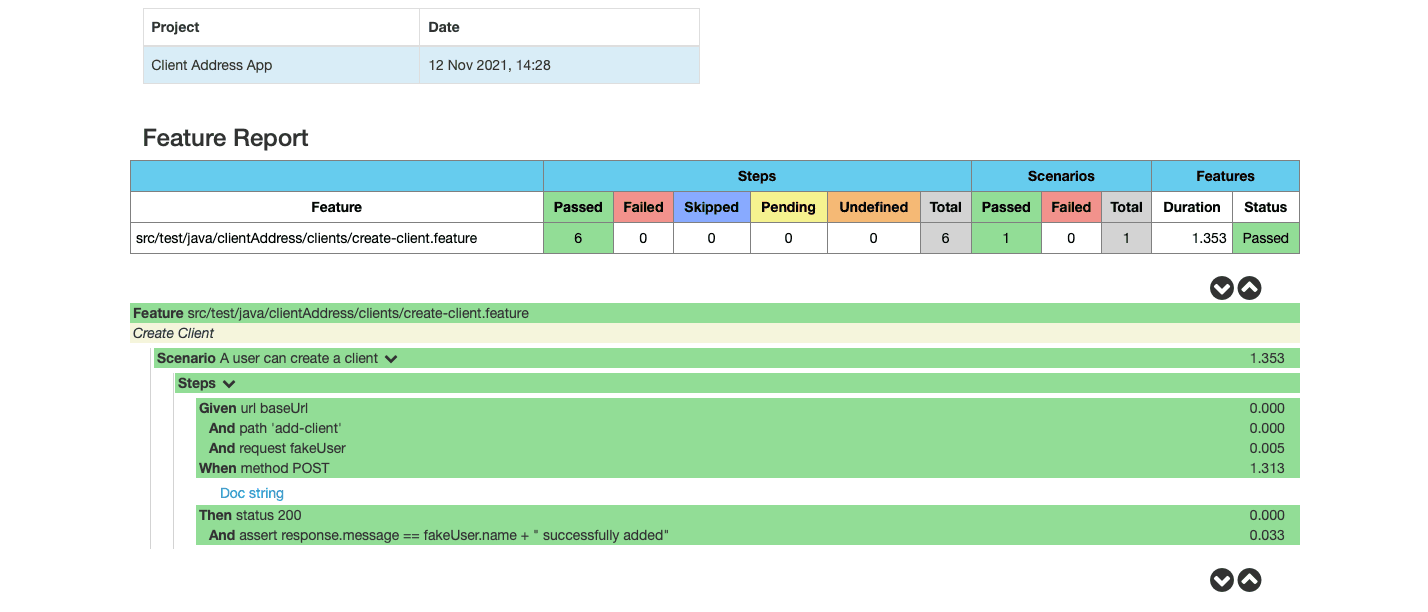
Note that in the previous screenshot, we are viewing a detailed page of the Cucumber Report that displays the outcome for each test step.
Verify Duplicate Clients Cannot Be Submitted
For our next test, we will verify that duplicate clients cannot be created:
Feature: Create Client
Background:
* def getClients = call read('get-clients.feature')
* def clientList = getClients.response.clients
* def getLastClient = clientList[clientList.length - 1]
Scenario: A user cannot create a duplicate client
Given url baseUrl
And path 'add-client'
And request getLastClient
When method POST
Then status 409
And assert response.message == getLastClient.name + " is already in use"
In the previous code, first, we used Background to create variables to use in the test Scenario. Then, the getClients variable uses the Karate call and read actions to run the get-clients.feature and store the response result. In other words, we call one API and use the result to set up a call to another API. Karate makes it a breeze to use the response from one API call to another one. Next, we store the clients array from the previous API call in the clientList variable. Then, we store the last client object in the array in the variable getLastClient.
Inside the scenario, we attempt to create a new client using the getLastClient data and expect a 409 status code and message "(client) is already in use". When we run the test, we get the following report indicating the test passed as expected:
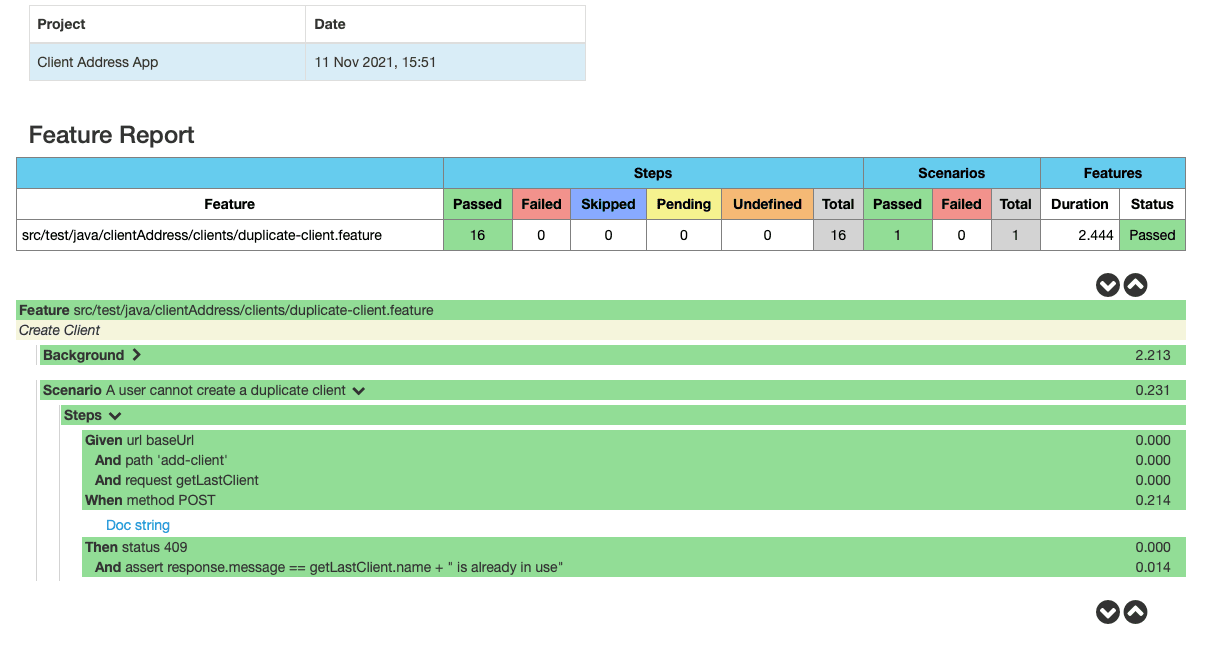
In the previous screenshot, we see that the test duplicate-client.feature passes.
Part 3 Review
In review, we updated our framework by including a module to auto-generate test data. Next, we created a POST request to verify the api/add-client route. Finally, we learned how to use the response from one API call to setup and call another API. Next, we will learn how to test the POST api/update-client and api/get-client routes.
