- Published on
Test a Feedback Form: Parts 1 & 2
3 min read | 575 words
- Authors

- Name
- Scottie Crump
- @linkedin/scottiecrump/
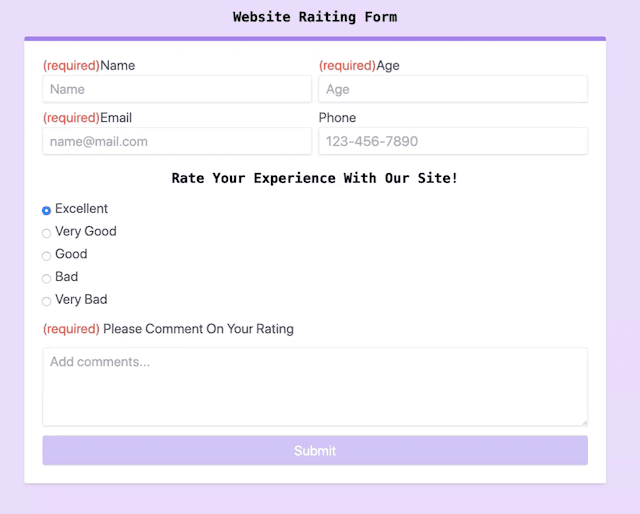
Overview
I created a five-part video series on writing component tests for a feedback form created with TypeScript and NextJS. React Testing Library is used to test the components, and Postman is used to test API routes.
Part 1
In part 1 of the series, we get an overview of the form's functionality and how data is sent from the front-end and stored in the Mongo database.
The following video illustrates part 1:
Part 2: Test The CommentBox
In part 1 of the series, we will use React Testing Library to verify the expected behavior of the CommentBox component.
CommentBox Component
import React from 'react'
type CommentBoxProps = {
isCommentBlank: boolean
value: string
handleChange: (event: { target: { name: string; value: string } }) => void
}
const CommentBox = (props: CommentBoxProps) => {
return (
<div className="text-sm sm:text-2xl">
<h2 className="block text-gray-700 font-bold my-4">
<span className="text-red-600">(required)</span> Please Comment On Your Rating
</h2>
<label className="block text-gray-700 font-bold mb-2" htmlFor="comment">
<textarea
aria-label="add comment"
className={`${
props.isCommentBlank ? 'border-b-2 border-red-600' : null
} shadow appearance-none border rounded w-full py-2 px-3 text-gray-700 leading-tight focus:outline-none focus:shadow-outline`}
rows={4}
name="comment"
id="comment"
placeholder="Add comments..."
value={props.value}
onChange={props.handleChange}
></textarea>
{props.isCommentBlank && <span className="text-red-600">Please enter a comment</span>}
</label>
</div>
)
}
export default CommentBox
CommentBox Component Test
import React from 'react'
import { render } from '@testing-library/react'
import userEvent from '@testing-library/user-event'
import CommentBox from './CommentBox'
describe('<CommentBox />', () => {
const handleChange = jest.fn()
test('whenNoComment_thenErrorMessageIsDiplayed', () => {
const { getByPlaceholderText, getByText } = render(
<CommentBox handleChange={handleChange} isCommentBlank={true} value="" />
)
const commentBox = getByPlaceholderText('Add comments...')
const errorMssg = getByText('Please enter a comment')
expect(commentBox).toHaveClass('border-b-2 border-red-600')
expect(errorMssg).toBeInTheDocument()
})
test('whenUserEntersText_thenHandleChangeCalled', () => {
const testComment = 'works'
const { getByPlaceholderText } = render(
<CommentBox handleChange={handleChange} isCommentBlank={false} value={'test'} />
)
const commentBox = getByPlaceholderText('Add comments...')
userEvent.type(commentBox, testComment)
expect(commentBox).not.toHaveClass('border-b-2 border-red-600')
expect(handleChange).toHaveBeenCalled()
expect(handleChange).toHaveBeenCalledTimes(testComment.length)
})
})
The following video illustrates part 2:
